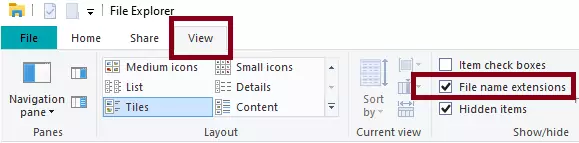Revert and unfloat tabs in Firefox 91+
Firefox 89+ introduced floating tabs for some reason. Talk about terrible UI! When I upgraded to 91, it undid my settings, so I looked for a permanent solution: setting up your own stylesheet.
Prerequisites #
Assuming you’re using Firefox:
i. Enable stylesheet customization
- Go to
about:configby typing/pasting into URL bar - Type into the searchbar
toolkit.legacyUserProfileCustomizations.stylesheets - Set to
true(press the toggle ⇌ icon)
ii. Create userChrome.css file
- Go to
about:support - Under Application Basics > Profile Folder, press [Open Folder]
- Create a
chromefolder - Go into the new folder
- Create a
userChrome.cssfile
📁 How to show file extensions (such as .css)? #
On Windows, go to File Explorer and the View tab. Check “Show File Extensions”.
Stylesheet for normal tabs #
- Copy paste into
userChrome.css:
/* No floating tabs */
.tab-background{
border-radius: 0px 0px !important;
margin-bottom: 0px !important;
}
/* Glazed inactive tabs */
.tabbrowser-tab:not([selected=true]):not([multiselected=true]) .tab-background{
background-color: color-mix(in srgb, currentColor 5%, transparent);
}
/* Reduce Menu Padding */
menupopup > menu, menupopup > menuitem{
padding-block: 2px !important;
}
:root{
--arrowpanel-menuitem-padding: 2px !important;
}
/* Match Titlebar to OS theme color. Delete this class if you want the default navy blue */
.titlebar-color{
color: -moz-accent-color-foreground;
background-color: -moz-accent-color;
}- Save the file
- Restart Firefox
The solution is based on this article and userChrome.org, but those sites have too much info! I couldn’t figure out how to make a userChrome.css file because the article would just not tell me. I eventually googled it somehow.